Add products by adding codes
Add a CSV file
Enter the product codes that you want to add to the basket in bulk (after a comma, with a space or from a new line).
Repeating the code many times will add this item as many times as it appears.
Insta360 GPS Preview Remote | wireless remote control with GPS tracker for Ace Pro cameras | Ace Pro 2 | X4 | X5
Special offer
Insta360 GPS Preview Remote | wireless remote control with GPS tracker for Ace Pro cameras | Ace Pro 2 | X4 | X5
- GPS Preview Remote
- Remote control and viewing at your fingertips.
- ENTER ACCURATE DATA.
- Collect real-time data such as speed, route and location. Add it to your videos in the Insta360 or Studio app.
- SEE YOUR Z
GPS Preview Remote
Remote control and viewing at your fingertips.

ENTER EXACT DATA.
Collect real-time data such as speed, route and location. Add it to your videos in the Insta360 or Studio app.

SEE YOUR PHOTOS.
Frame your shot exactly how you want, every time with real-time image preview.
Live view up to 26.2 feet (8 m)
Remote control up to 20 m
*Measured in an open environment, without interference.

CLEAR LCD TOUCH SCREEN.
Control camera settings and even wake the camera to start shooting when it's turned off.

REAL-TIME GPS DATA.
Built-in GPS, BeiDou, Galileo and GLONASS systems work together to accurately record location, route and speed.

LONG LIFE BATTERY.
Extended battery life to keep up with you. 6 hours of battery life for image viewing. 60 hours of battery life in standby mode.
Note: Battery life is up to 6 hours when previewing with the screen on and "Raise wrist to turn on screen" disabled.
Battery lasts up to 60 hours with the screen off and in standby mode.

Mount it wherever you want.
Includes two adjustable straps for full flexibility. Wear it on your wrist with the wrist strap, or mount it to your handlebar, invisible selfie stick, and more with the universal strap.

SELECT A STYLE
Three stylish dial designs to personalize your GPS Preview Remote.



FIRMWARE UPDATE
To maintain camera and remote compatibility, update both devices to the latest official firmware version.
Connect your remote to the Insta360 app to check for new firmware updates.
HOW TO UPDATE THE SOFTWARE:
Open the Insta360 app > Settings > Update your GPS remote. Search and connect to your remote control. Once connected, the app will prompt you to update if a new firmware version is available. Follow the on-screen instructions to update the remote control software.
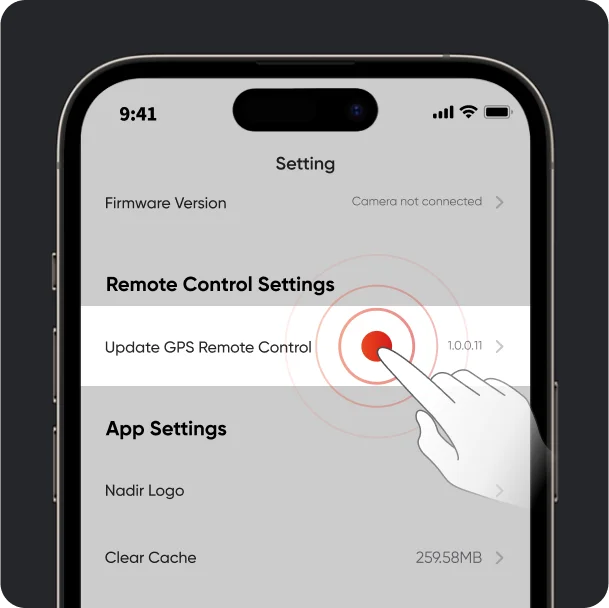
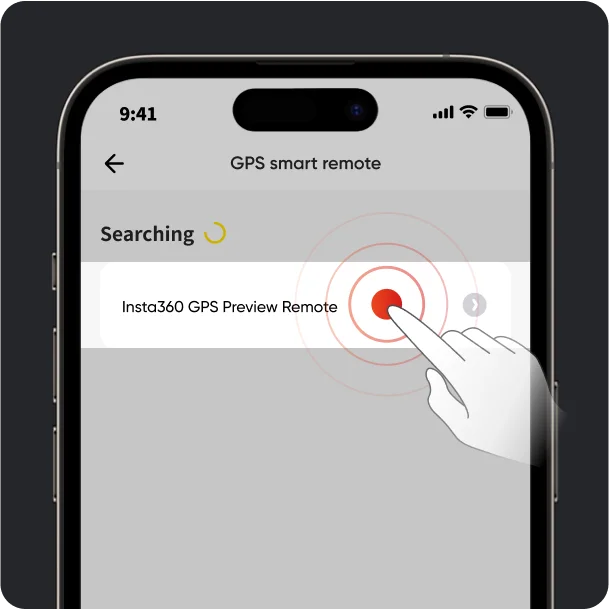
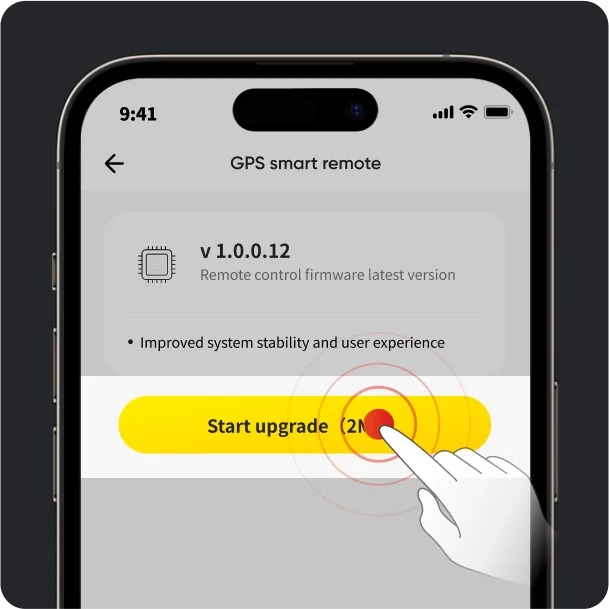
- Open the Insta360 app and select Settings > Update GPS Remote.
- Click on the remote control to connect.
- If a firmware update is available, update the remote control.
- The application will automatically download and send new software to the remote control. Make sure your phone screen is turned on and don't close the app.
- The remote control will automatically restart once the transfer is complete and the update begins. You can see the update progress on the remote screen. Once the update is complete, you can use the remote control normally.
Brand
Entity responsible for this product in the EU
INNPRO Robert Błędowski sp. z o. o.More
ProducerISTONE INNOVATION LIMITEDAddress:
1100 Xingye Road, 11th Floor Jinlitong Financial Center, Haiwang Community Bao'an District 2/1101-1103Postal code: 518128City: Shenzhen, GuangdongCountry: ChinyE-mail: service@insta360.com
Responsible entityINNPRO Robert Błędowski sp. z o. o.Address:
Rudzka 65CPostal code: 44-200City: RybnikCountry: PolskaE-mail: zgloszenia@innpro.pl
Symbol
Insta360 GPS Preview Remote
Producer code
6970357854714
Series
Średnica paska na nadgarstek
14–21 cm (5,5–8,3 cala)
Uniwersalna średnica paska
0,8 cala–1,4 cala (2 cm–3,5 cm)
Środowisko pracy
-4°F do 104°F (-20°C do 40°C)
Środowisko ładowania
32°F–104°F (0°C–40°C)
Wodoodporność
IP68 (do 1,5 m/4,9 stopy przez 30 minut)
Bateria
950 mAh
Połączenie
Bluetooth 5.0
Working frequency
2402-2480 MHz
Compatibility
Insta360 Ace
Insta360 Ace Pro
Insta360 Ace Pro 2
Insta360 X4
Insta360 X5
Moc wyjściowa (E.I.R.P.)
< 10dBm
Package Contents
1× Pilot z podglądem GPS
1× pasek na nadgarstek
1× Uniwersalny pasek
1× Kabel ładujący
4× Jednorazowe dwustronne naklejki
Condition
New
Ask a question
If this description is not sufficient, please send us a question to this product. We will reply as soon as possible.
Data is processed in accordance with the privacy policy. By submitting data, you accept privacy policy provisions.










